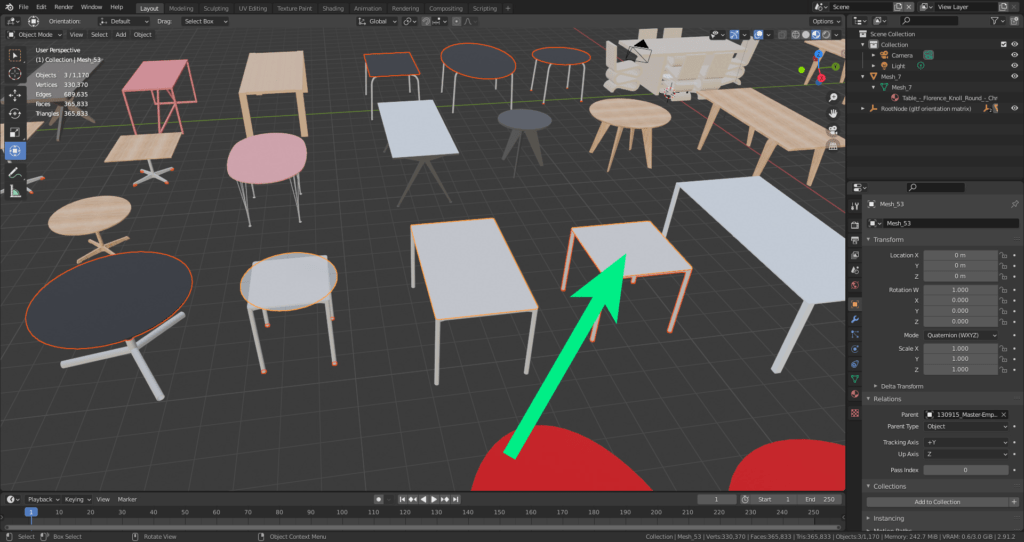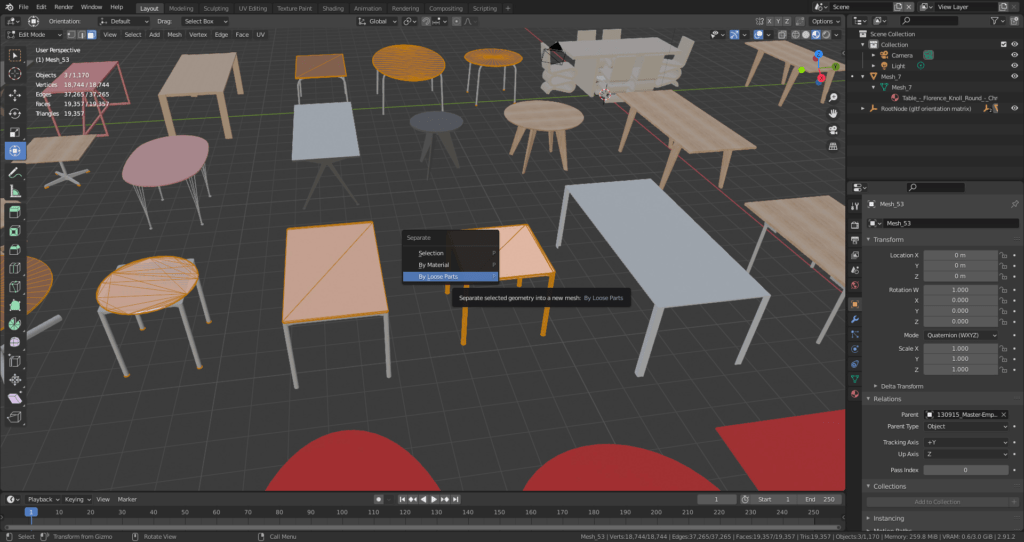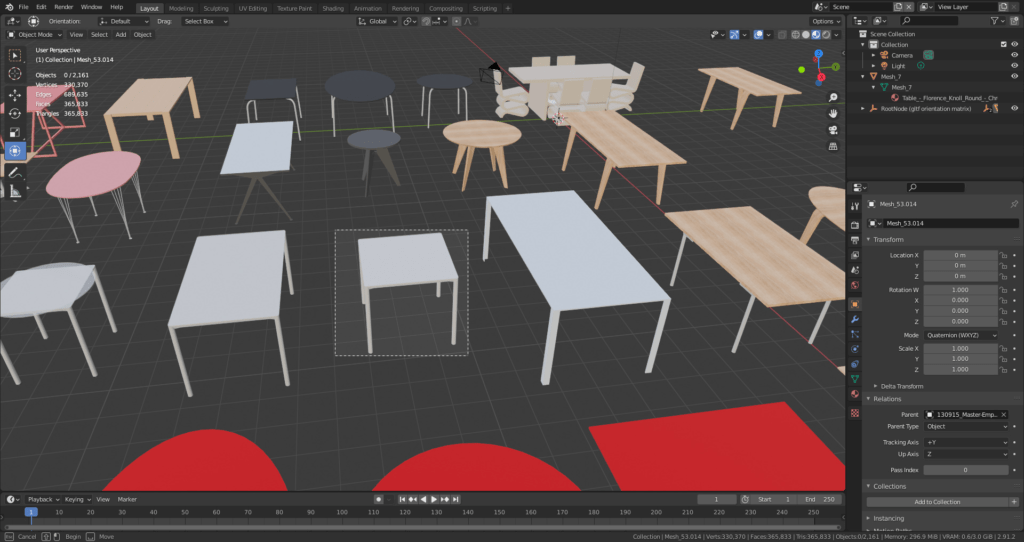Seperating Joined Objects
It can happen, that multiple objects are connected to other ones which are not needed. This outlines a quick method of separating objects.
Note that when the small table is selected in object mode, a number of other objects are selected as well. This means that blender views them as one object.
Switch to edit mode (or press tab) to view the meshes. The object we need to separate must be selected. Press P to open the Separate option. Then choose “By loose parts”. This command breaks all the individual meshes into their own objects.
Switch back to object mode (tab). The meshes are now free of the other objects in the scene, and can now be selected together.
Though not necessary, the selected meshes can be joined into one. This is accomplished under Object- Join.
Finally, the new object can be exported as a single object. See exporting specific objects.