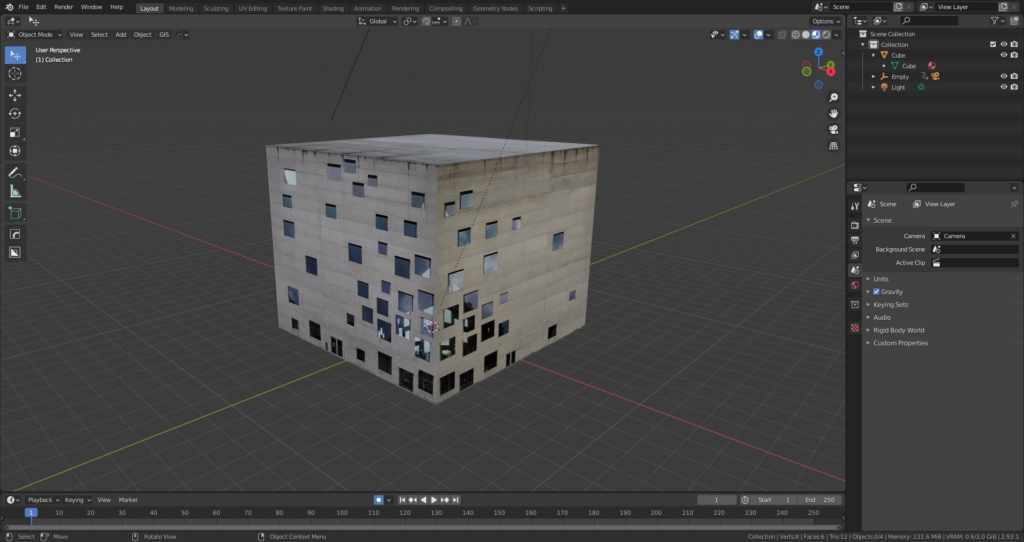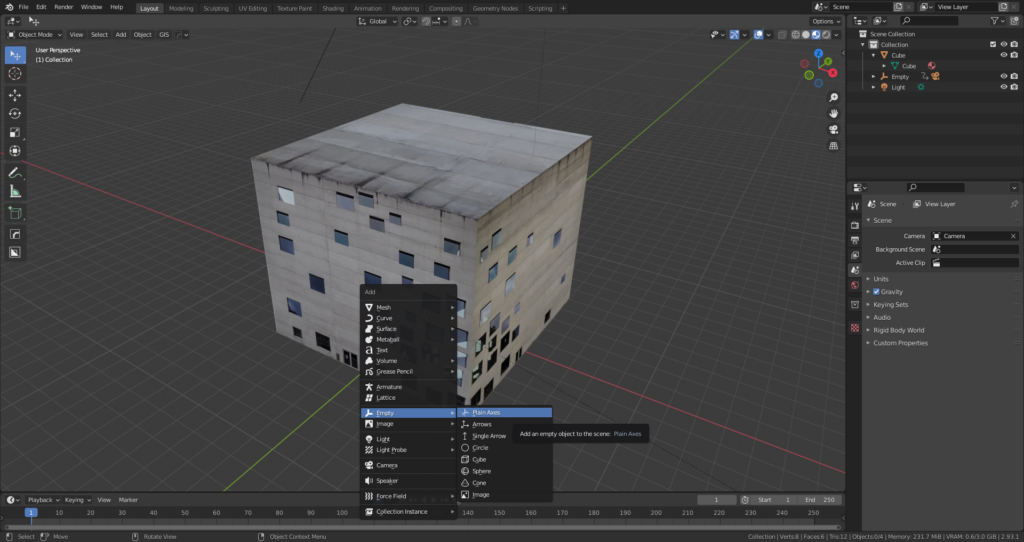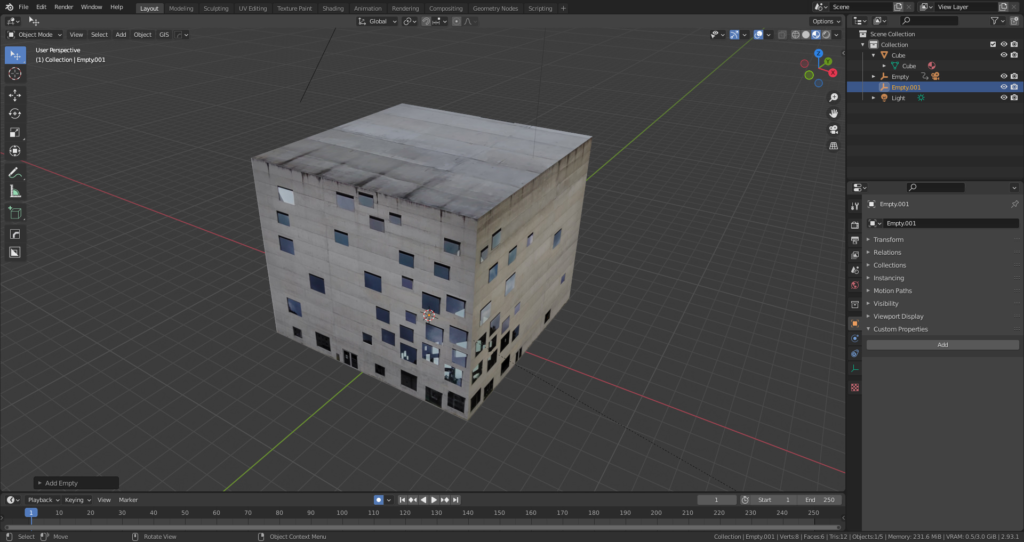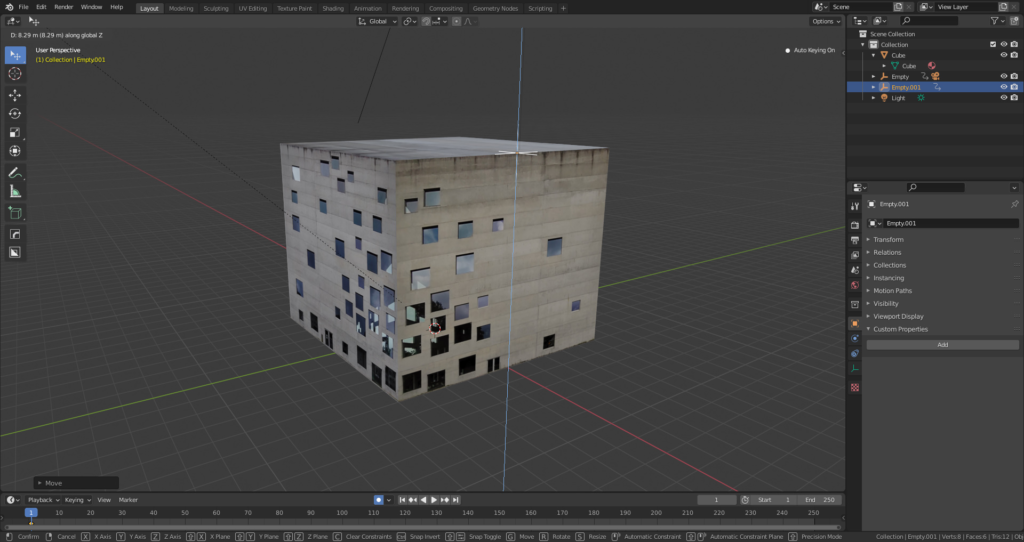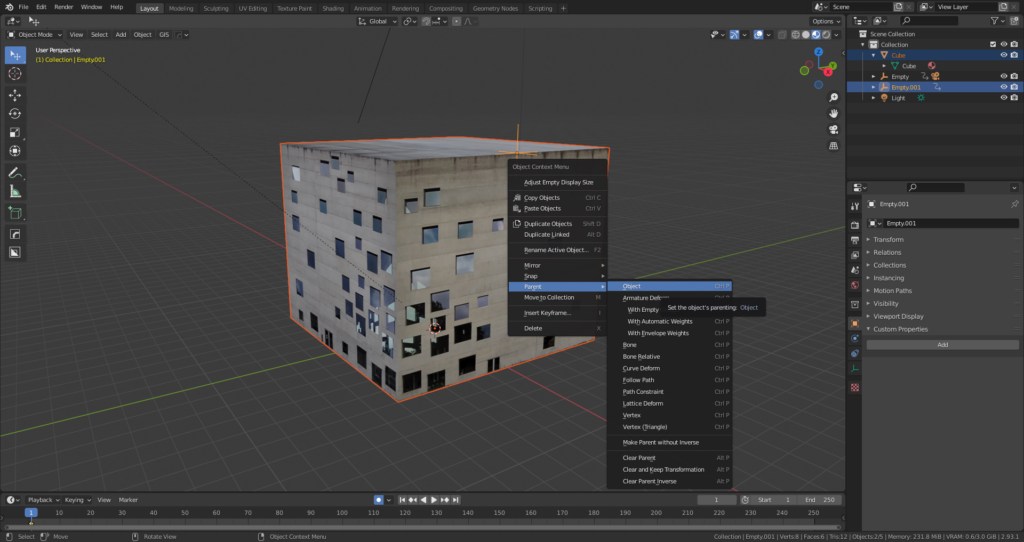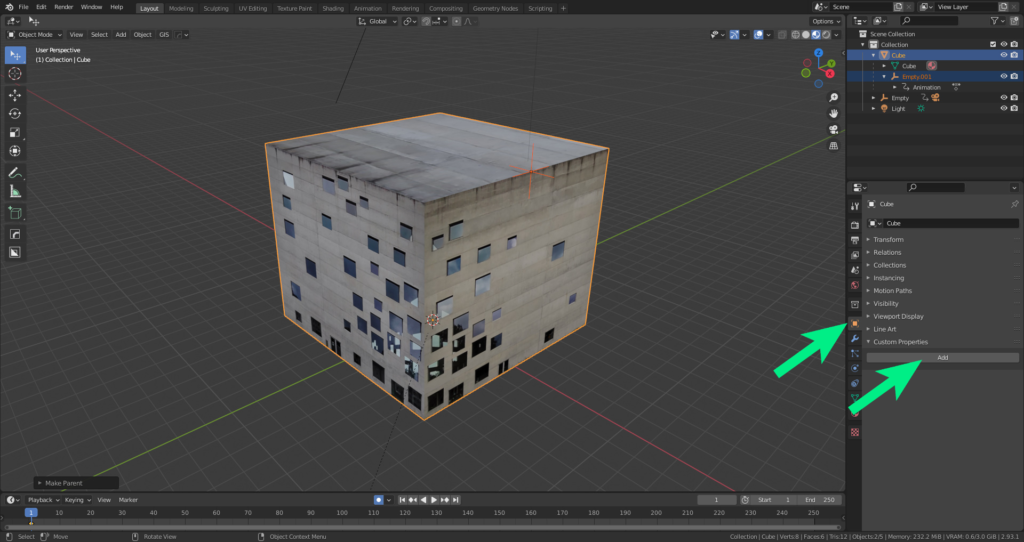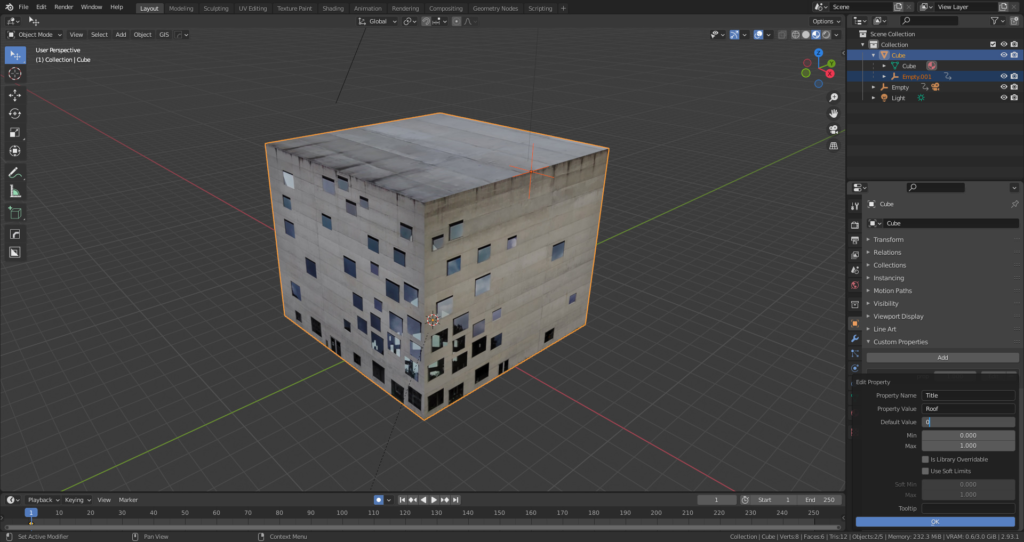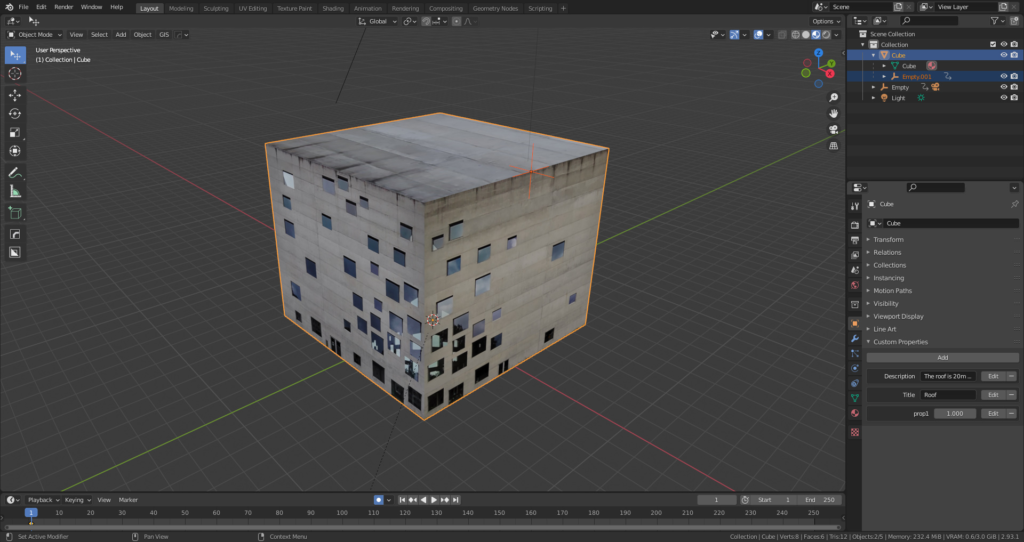Annotations
Annotations are useful to place information on a 3d model. This shows how to add them in Blender
As an example, we are using the Sanaa building from the Zollverein in Essen.
First step is adding an Empty. An empty is a single coordinate point with no additional geometry, this is useful for a number of things where geometry is not needed. Use Shift + A to add an empty.
The empty will appear on the origin, in this case on the center, under the building.
Use the G key (as well as X,Y,Z) to move it to the required position.
To fix the empty to a specific point on the model, we need to parent the empty to the Building. Choose the empty first (in the scene collections on the top right), then the object it should be parented to. In this case choose the empty, then building. Then right click and choose “parent”, then “Object”.